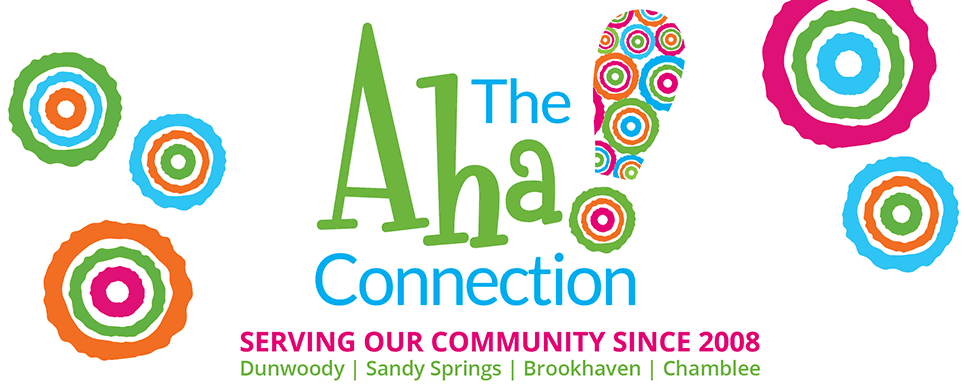|
Good morning from Adam at Dunwoody Personal Computers! It’s been a very long time since I’ve sent out an email from Dunwoody Personal Computers, I hope that you are well and have had a amazing 11 months of technology nirvana. If you need help, I’m certainly still around and I have all sorts of updates for you that you may find interesting.
Have I been lied to?
I hear from clients all the time that they are told that Windows 7 is no longer supported. That is an outright lie. Windows 7 is no longer sold in a retail environment as new but it’s still supported through the beginning of 2020. Also, don’t confuse Windows 7 with Office 7 (or more likely known as Office 2007). Office 2007 which includes programs like Word, Excel, Powerpoint, and Outlook is no longer supported. It will still mostly work, but I would recommend replacing with a newer version, which the newest is currently Office 2016.
Here’s a list from Microsoft of when their software will go off of support.
Windows XP and Vista – No Longer Supported
Windows 7 – 1/14/2020
Windows 8 – 1/10/2023
Windows 10 – in the future
Office 2003 and 2007 – No Longer Supported
Office 2010 – 10/13/2020
Office 2013 – 4/11/2023
Office 2016 – 1/14/2025
If you don’t want to buy a newer version of Office either as a yearly subscription ($69 or $99) or as a package (starts at $139 for Word, Excel and Powerpoint and goes up to $399 for Word, Excel, Powerpoint, Outlook, Publisher and Access), find out if you can get a free or almost free copy through a school or your business. NEVER BUY A COMPUTER WITH OFFICE PRELOADED. Most computer distributors haven’t figured out the shipping/reselling method and will screw up the licensing. Buy from Costco or Best Buy or directly online from Microsoft. It will be less troublesome.
If you just want to tell Microsoft to stuff it, you can go to LibreOffice.org and download a free competitor product to theirs. Download the 5.x release, not the 6.x because that’s for people who love unfinished beta software, Star Trek (Picard & Kirk equally), Red Bull, and dressing up at the Renaissance festival.
Windows 10 – Another Big Update
Starting April 30th, Microsoft has been rolling out a big Windows 10-1803 update. This is one of those hour + long updates that won’t be fun if you’re trying to shut down in a hurry. You will need to do it. It adds a slew of fixes, enhancements and obviously, parts that weren’t broken before that now need to be fixed. The first release was Windows 10-1507 in 2015. Since then, there’s been 10-1511, 10-1607, 10-1703, 10-1709 and now 10-1803. Believe it or not, if you have 10-1507, 10-1511, or 10-1607, Microsoft no longer supports you until you’ve upgraded to a newer version which should happened automagically. If you press the WINDOWS KEY (usually found to the left of the space bar, and while holding it down, press R, it will bring up a RUN window. Type in WINVER and hit enter. You should then see an info screen with your version of Windows 10. I just upgraded my almost 4 year old PC to it Monday and it updated without a hitch. If you’re on an older version, you can click on the Windows Icon in the bottom left of the screen, click on the Settings gear, and then click on Update & Security and it will hopefully help you there.
Antivirus Software – Lie #2
Antivirus software makes retailers a lot of residual money, kind of like why they sell extended warranties. Windows 10 does not need McAfee, Norton, Trend Micro, Avast, etc. It ships with a perfectly good program called Windows Defender. Will it make your computer block everything? No, but nothing does. The analogy that I use is if there’s a chance of something getting past the guards, do I want to have been paying these companies $100+ a year for protection that I could have been getting for free?
REBOOT, REBOOT REBOOT
Rebooting doesn’t solve everything but it certainly is an easy way to make it seem like it does and saves you some earmarked Dunwoody PC money at the same time. Whenever things don’t seem quite right, reboot. Especially, if you have a pop up window which is ALWAYS FAKE that tells you that you have the Zlob virus, etc and to call a phone number, reboot. It’s fake. Do you know how to reboot? It’s not just pressing the power button for a second. That’s sleep. Not the same. Never was. Press your Windows Icon on the bottom left of the screen, press the Power icon (circle with a line emanating from the center and exits due North and choose Restart. If that doesn’t work, if the screen is not responding, hold down that physical power button on the computer for 10 seconds and the computer will shut off. It’s more violent, similar to a power outage, but sometimes it’s necessary to do the job.
I heard you bought a store. What is a SOHO Office?
Back in December I bought a retail print shop called SOHO Office. We are located next Lauderhill’s in the Orchard Park Kroger shopping center around the corner from Los Rancheros. We print everything from business cards to banners including invitations, signs, auction paddles (ok, just once, but it will be a donation for the Dunwoody Country Club Winship Cancer Auction next week) and more. It’s a great store and I’m excited about the opportunity to help it grow. We are unique in that we have a graphic designer on staff just in case you need one. Here’s a small list of all we provide:
PRINTING – Business Cards, Envelopes, Letterhead, Signs, Invitations, Posters, Indoor and Outdoor Banners, Laminating, Binding, Coroplast and Styrene specialized printing
SHIPPING – Authorized UPS, FedEx, Post Office, International & Domestic
BUSINESS SERVICES – Graphic Layout & Design, Notary, Faxing, Scan to Emails, Shredding, Shared Office Space, CD/DVD replication
SUPPLIES: Envelopes, boxes, tubes, stamps, greeting cards, copy paper, packing materials, decorative shipping boxes and envelopes, flash drives, CDs and DVDs.
Stop by and visit. We have coffee and candy. I am occasionally there because we have fantastic employees that make it so that I don’t need to be!
I am still doing home visits to fix things, but I am definitely going to leverage the store to meet clients there when I am there. Just let me know which works better for you and we’ll figure out the best place to meet. Some stuff, like printers that won’t print, networks, and desktop computers really should be worked on in their natural habitat for the best chance of success. Wonky laptops are a perfect example of when to drop off/meet up at the store.
Another great use of the store for my computer business is to use our TV for a LUNCH and LEARN. I am going to be hosting one coming up in the next week or so on STREAMING TV, which I am extremely knowledgeable, and I’d love to get a crowd there to talk about what options are out there and how you can save money and ‘cut the cord’. If you’d like more info on the lunch and learn, please reply back and I’ll email you when I’ve got more information.
Specialized Computer Repair Partner – Peachtree Computers (770) 649 8800
I’m an hourly computer guy. I am built for quick fixes, get paid, shake hands, and leave. If you have a computer, especially a laptop, that is having a hardware issue, like a broken screen, no charging, a keyboard where half the keys don’t work, don’t hire me. Go to Peachtree Computers, 1590 Holcomb Bridge Road in Roswell. They are a traditional repair shop with usually 4-5 guys sitting around drinking Mountain Dew waiting for the next device they can take apart. They fix-rate their repairs. It’s a drop off service, so that’s a huge difference between them and me. I want to fix you and have you running when I leave where they may have your stuff for a day or two. They are great, their owner is Aaron. He’s got another location near Cumberland Mall as well. Aaron has a huge supply of refurbished business grade computers for sale, cheap. They are doing an SSD promotion for a few weeks where they will upgrade your slow traditional HD and replace it with a crazy fast SSD and life as you know it will change for the better. If you’d like me to be the courier service between you and them, I can certain provide the assistance.
Easy Painless Computer Recycling – 20, 30, 40.
Do you have an old PC (laptop, desktop, all-in-one) where you want to get rid of it but don’t want the bad guys to get at the data that it holds? If you drop your computer off at SOHO Office and prepay the one of the following items per device, I will provide you the following:
$20 to take everything apart and you get it all back – You will dispose of the computer and the hard drive, but it has been removed for you.
$30 to disassemble the PC and remove the hard drive and provide the hard drive back to you and I will dispose of the PC
$40 to disassemble the PC and remove and destroy the hard drive. You get nothing back
If you want me to shred the hard drive, it will be professionally destroyed by ProShred of Georgia. If you want me to recycle the computers, they will be taken to a company who will recycle them (not the Dekalb County landfill).
Ok, that’s enough technology for today. Have a great Cinco De Mayo, Derby Day, Drive Your Kids Around to their End of School Year Activity Day, or whatever else you’re going to do, and I hope to see you soon!
Adam
Dunwoody Personal Computers, LLC
phone: 404-702-3726
email: adam@dunwoodypc.com
website: www.dunwoodypc.com
facebook: facebook.com/dunpc
twitter: twitter.com/dunwoodypc
linkedin: linkedin.com/in/AdamFreedmanDunwoody
remote access: dunwoodypc.screenconnect.com
(If this is related to SOHO Office – Dunwoody, please email me at adam@sohooffice.com, Thanks!)
|