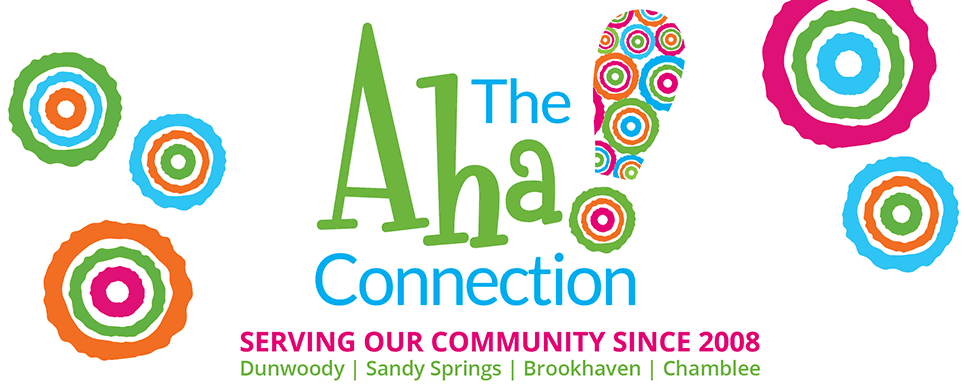Update: Please note that I’ve been told that for those with an iPhone 3GS…the upgrade may NOT be recommended. The rumor is that you would be running great new software on an older phone that isn’t equipped for that kind of software. It could run slow and run your battery down.
My friend Debbie told me the other day that I needed to upgrade my iPhone software to iOS 5 so that I could iMessage with her instead of texting. I obediently did as I was told and boy am I glad I listened to her. Not only can I now iMessage with her and other iMessage users for FREE with no TEXTING plan but I can do over two hundred other new– way– cool –things with my iPhone 4!!
I was feeling left out when my friend Leigh got the new iPhone 4s but I’m a practical girl and realize it isn’t time to upgrade my phone yet because it still works fine! Well – my 10 year old figured out that Siri (the voice recognition “girl”) lives in my old iPhone 4 too. You just have to push and hold the home key and speak to her! Siri can perform some limited tasks such as dial people from my contacts or play songs. She is not nearly as sophisticated as the Siri that lives in the iPhone 4s but she’s pretty cool nonetheless!
I wanted to understand more about iMessaging vs Texts and I found a great article that you can click here to read. iMessaging through an iPod Touch may be an interesting choice for those of you with children that you don’t think are ready for a phone but would like to introduce them to free texting first.
My favorite discoveries of iOS so far are the better camera features, the added photo editing, the notification center and of course the iMessaging.
iOS 5 includes more than 200 new features for your iPad, iPhone, or iPod touch.
Here’s a quick look at a few other favorites…see below and click to explore or click to Watch the video
-
Notification Center
-
iMessage
-
Newsstand
-
Reminders
-
Twitter
-
Camera
-
Photos
-
Safari
-
PC Free
-
More features
iOS 5 is compatible with: