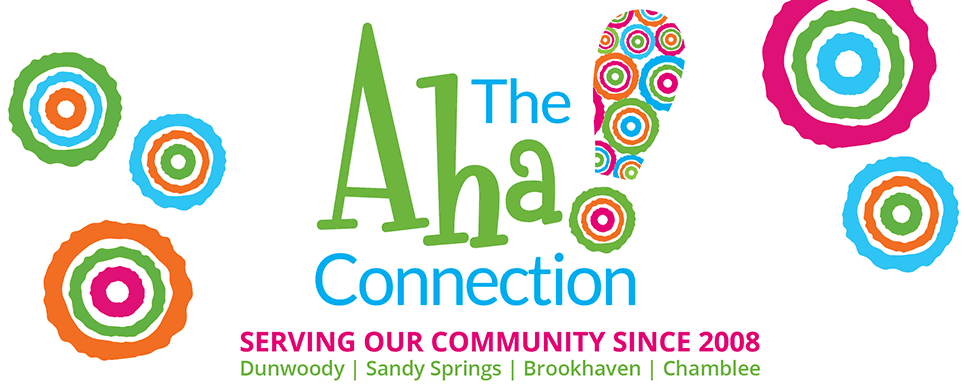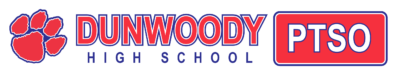 The Dunwoody High School virtual enrollment and registration webpage for new, returning, and transfer students is now live! Click on this link to access the Dunwoody HS registration Weebly page. This information can also be accessed from the main page of the DHS website.
The Dunwoody High School virtual enrollment and registration webpage for new, returning, and transfer students is now live! Click on this link to access the Dunwoody HS registration Weebly page. This information can also be accessed from the main page of the DHS website.
You can navigate the page by clicking on the tabs at the top of the page. Please note this is an active webpage; therefore, check back regularly for any updates and/or changes. You will find the following information on the registration website under the tabs at the top of the page. Depending on how large your computer screen is, you may have to click More to see some of the tabs.
- Home page tab:
- A simple message and the start date for remote learning.
- Enrollment tab:
- Enrollment information for new and transfer students and the administrative team.
- Registration tab:
- Registration information for returning students, including rising 9thgraders from PCMS.
- Affidavit of Residency
- Emergency contact form
- Parent Portal
- Accessing student schedules
- If needed, dates for students to pickup a paper copy of their schedule, textbooks, & Chromebooks.
- Schedule change request
- Media Release form
- Student Services
- Chromebook request
- Certificate of Enrollment & ADAP certificate
- Meal Services
- Yearbooks
- Class Dues & Webstore
- Class Sponsors
- How to join Remind 101
- PTSO
- Link to the DHS PTSO website
- Instruction
- Who to contact if you have instructional concerns.
- Seniors
- A form for all seniors to complete
- Parking information
- Clubs
- Current clubs offered at DHS
- Contact us
Lastly, the instructional schedule for remote learning has not been released by DCSD. Once it is released, it will be communicated to our families. Those guidelines will help DHS Instructional Leadership team create our remote learning guide and expectations.
If you need the registration webpage or any website translated into another language, please use the Google Chrome web browser. Click the following link for more information on how to use Google Chrome to translate webpages https://support.google.com/chrome/answer/173424?hl=en. Once you’re on the page, scroll down to the bottom to change the language so that you can read the instructions in your preferred language.
Thank you for your continued patience as we prepare for SY 20-21.
Priscilla Cole
Principal