 Note from Audra: My friend Adam helps me with all things computer and internet. I’m always picking his brain about our home set up and he was instrumental in helping me make our internet provider decision and teaching me about streaming devices, bandwidth, etc. I asked him if he would write a short article for The Aha! Connection to explain a few things about “Cord Cutting” because I think many are uneducated about this topic but oh so very curious. Thank you Adam for your submission below!
Note from Audra: My friend Adam helps me with all things computer and internet. I’m always picking his brain about our home set up and he was instrumental in helping me make our internet provider decision and teaching me about streaming devices, bandwidth, etc. I asked him if he would write a short article for The Aha! Connection to explain a few things about “Cord Cutting” because I think many are uneducated about this topic but oh so very curious. Thank you Adam for your submission below!
Submitted by Adam Freedman, Dunwoody, PC
“Cord Cutting” means to break away from traditional cable/satellite providers but still allows a variety of channels and content to be available on your TVs and other devices. Benefits include a substantially reduced monthly cost, freedom of not having devices from the cable/satellite providers and the ability to hand pick your content from a variety of providers. What is so exciting is that this is an ever-changing situation with channels being added (and subtracted) and new services coming out almost daily.
There are tons of variables and decisions that you will need to make to help arrive at the proper solution.
- What channels do you need to have? Which can you live without?
- What TVs, tablets, computers, or phones would you like to watch your content?
- Do you need a new TV to handle the resolution that you’d like to stream?
- Do you have any streaming devices now? Apple TV (which generation), Roku, Amazon Fire Stick, Chromecast? Others?
- Is the goal to dump DirectTV, U-Verse, Comcast, Dish Network?
- Do you want to use the “smart” functionality of those devices? If yes, what connections are available to plug stuff in? HDMI? Composite? Component? Coaxial?
- If you have a “smart” TV, does it support the channels you want to stream?
- How many people are going to be watching at the same time?
- What quality of content stream do you want and what can you support?
- Do you need DVR/recording capabilities?
- Which streaming services are you currently paying for? Netflix? Amazon Prime? Hulu? Are you sampling DirectTVNow, Youtube TV? Sling?
- What speed internet do you have at your house? What is available in your area with/without switching providers?
- Do you have a data cap with your ISP (internet service provider)
If you look at how we operate at the Dunwoody PC Worldwide HQ in Dunwoody, here’s how we roll:
- Comcast 150MB ($90/mon, we pay a higher monthly fee but have no contract, also no phones or cable)
- Sling.TV ($25/mon), Amazon Prime ($99/year), Netflix ($10/mon), Acorn TV – British Programming ($5/mon), MLB.TV ($87/year, 1 team, LETS GO METS!)
- Crackle (Free), PBS (Free), WSB (Free through antenna as well as Roku App), Pluto.TV (Free).
So it’s not as simple as going to Costco and buying a “SMART TV”. But, it can be. So I’m here to help.
 I will steer my next article based upon feedback and questions. If you would like to be the guinea pig for discussions, please email me at Adam@Dunwoodypc.com. Otherwise feel free to leave a comment on this post.
I will steer my next article based upon feedback and questions. If you would like to be the guinea pig for discussions, please email me at Adam@Dunwoodypc.com. Otherwise feel free to leave a comment on this post.
Thanks!

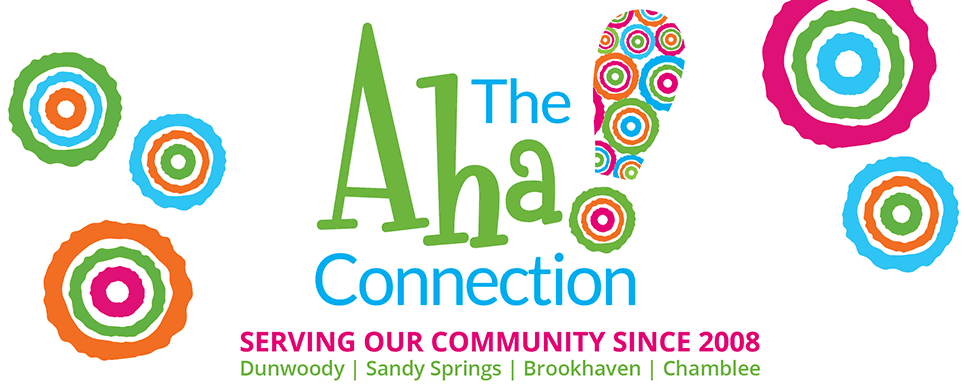





We cut the cord last month. Love my new Comcast bill with just internet! Tons of OTA channels and love my TIVO. But hate the fact that WSB dropped MeTV. Probably made up 30-40% of my viewing. WGTA has picked it up but their signal doesn’t reach Atlanta yet. Hopefully, they will be able to remedy that.
If we don’t have a smart TV, but do have Roku, who is the best/least expensive internet provider?
I’d like to “cut the cord” too but my family can’t do without ESPN. Any solution?
We are working on this too! I like the antenna idea but don’t know where to start – where do you get one and how do you connect it?