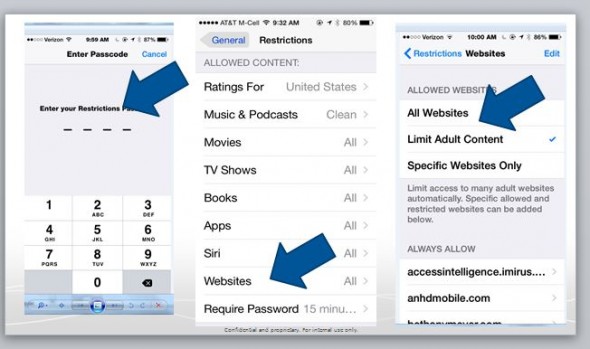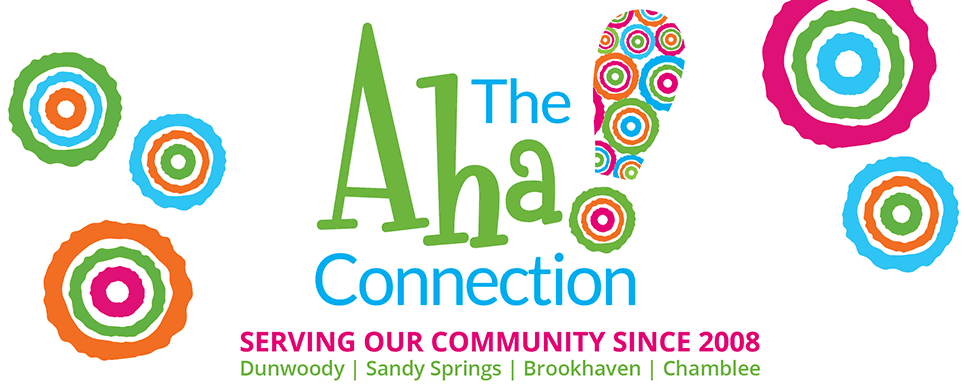Notice I didn’t say safe…just safer. Kids are as smart, or perhaps smarter than their smart phones but here’s something I learned from my friend Mallard Holliday this weekend that I wanted to share with you! Mallard taught me how to “restrict adult content” for websites on my kid’s phones but upon further investigation I learned you can also adjust the settings to allow for age appropriate content for their music, movies, TV Shows, Books, Apps, Siri and more! Follow the screen shots below but basically you go to your settings, then click general, then restrictions, add a password, scroll down to the “allowed content” section and adjust the settings as you wish! I’m sure this works similarly for iPads but for other devices I have no idea!